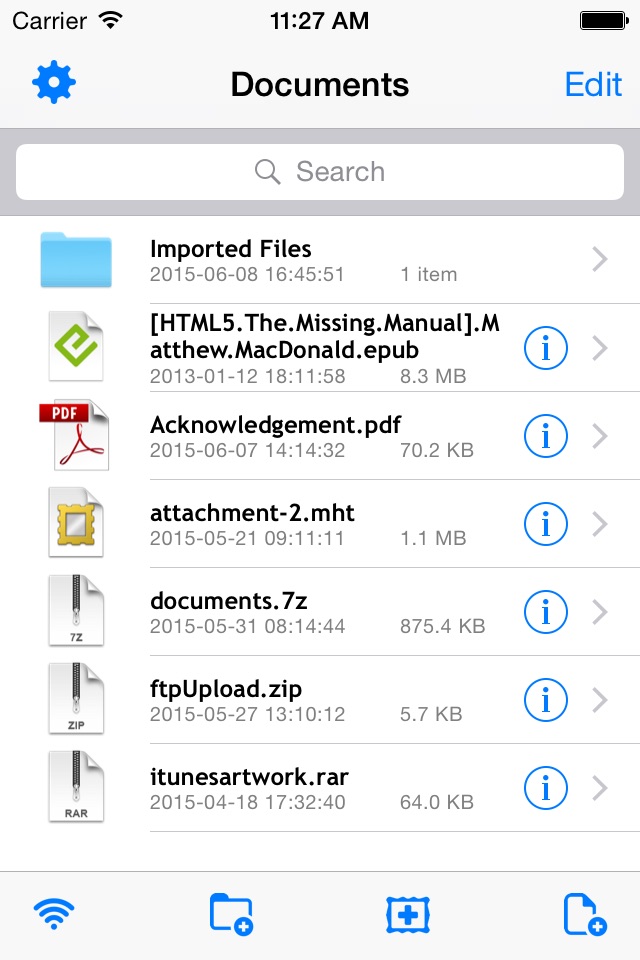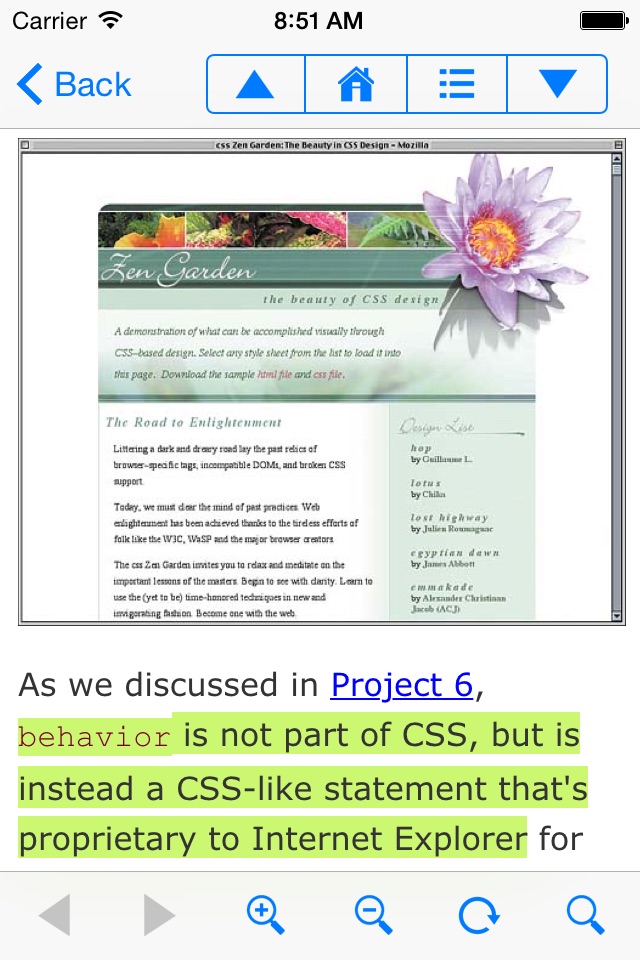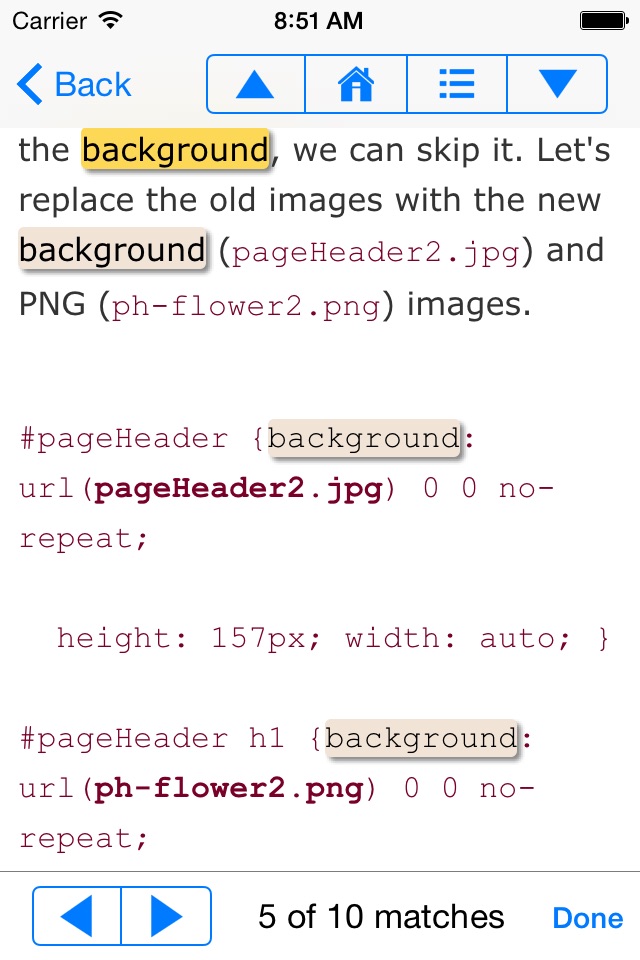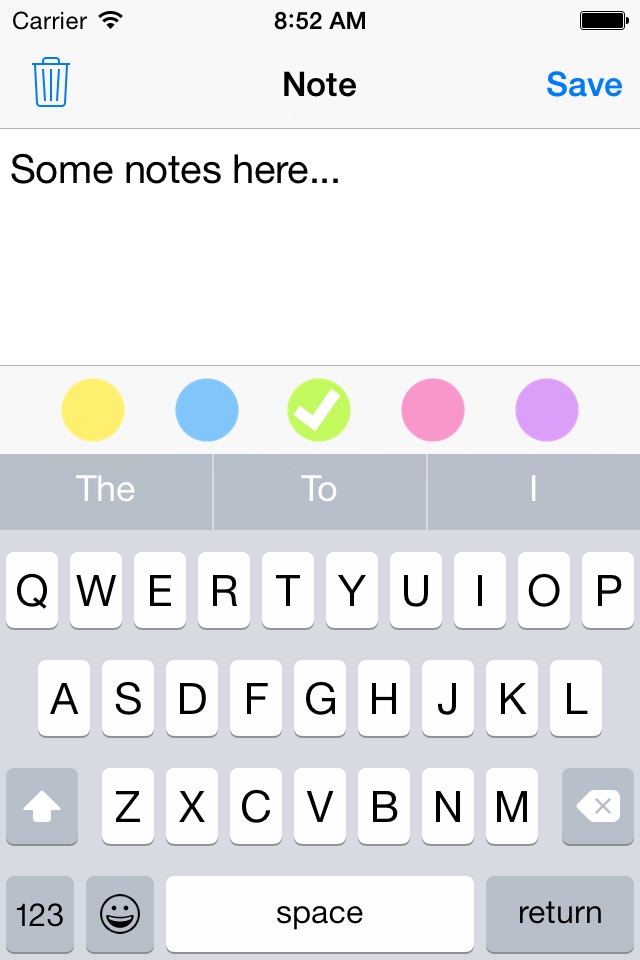ZipApp Pro: The Unarchiver app for iPhone and iPad
4.0 (
9200 ratings )
Utilities
Productivity
Developer:
兰桂 吴
1.99 USD
Current version:
4.4, last update: 9 months ago
First release : 03 May 2012
App size: 10.55 Mb
ZipApp is an easy-to-use utility for unarchiving files in .zip, .rar, .7z, .bz2, .tar, .gz and various other formats on your iPhone, iPad and iPod touch.
Archiving & Unarchiving:
• unarchive files in .zip/.rar/.7z/.bz2/.tar/.gz and various other archive formats
• unarchive password-protected .zip and .rar archives
• create .zip document from one or more files
• compress a whole directory
File Management:
• Transfer files via Wi-Fi (FTP & HTTP) / iTunes File Sharing
• Upload multiple files and folders via FTP
• Create/copy/move/rename/delete files and folders
• Open document with other Apps
• Import document from other Apps
• Import document from Email
• Send multiple Email attachments
• Import / export photos
• Browse and manage remote files (FTP/FTPS, SFTP and WebDAV)
Supported File Types:
• .zip, .rar, .7z, .bz2, .tar, .gz and various other archive file types
• .epub (electronic publication)
• MS Office - .doc, .ppt., .xls, .docx, .xlsx, .pptx
• iWork documents (Pages, Numbers, Keynote)
• PDF, HTML, RTF, .mht, Safari webarchives and text files
• High resolution images (.jpg, .png, .gif, .bmp, etc.)
• Audio and video (.mp3, .acc, .mp4, .mov, .m4v, etc.)
FAQ
Q: What if my archive is identified as an unknown document?
A: Please rename the document and change the filename extension to .zip or .rar and try again.
Support
• https://langui.net/zipapp/
Pros and cons of ZipApp Pro: The Unarchiver app for iPhone and iPad
ZipApp Pro: The Unarchiver app good for
I use this app to download zipped files from Internet that contain purchased embroidery files. It works great, no problems yet.
Ive been using ZipApp for few months. Its my favourite.
But recently, it crashes at start up.
Help !
It happened after opening an Html5 index page, with its contiguous files, from within the ZIP container. I dont know weather its related. I just say it in case it can help for fixing up.
Thanks.
======================
No crash anymore :-)
Hi !
I found the solution (for my post above).
The solution is :
--> just press and hold the "power" button (the long one, on the side, close to the camera lens) ;
--> after about 10 seconds (even less !) the iPad will shut off ;
--> relax and wait a few seconds, then press and hold that "power" button again ;
--> after a few second, an apple will appear, then release the button ;
--> be patient, and wait some more (about 20 seconds) until a pop up window will ask you for your password (just as usual) ;
--> thats it !
This makes any App back to normal (no crash at start up any more).
So, now, Im happy I can use my ZipApp again.
Enjoy !
Its very helpful and useful. It supports a variety of file formats. Ill recommend this app to my friends!
Just exactly wt I needed. As a student I have to often email and download zipped docs from safari and mail . And this app made it hassle free
Some bad moments
Just downloaded the free one didnt work so I paid $1.99 to try to get something usable -still nothing works (says to click on the link neither one is clickable what???) is this just a joke or real fraud? Be wary be very wary!!!!!
Works on my iPhone sometimes but just put on my iPad and it CANNOT open one simple file! The download options are NOT clickable -SO frustrating! Save your time and money folks!!!
The app is as bad as all the other apps who promise no problems. The only type which is displayed are pdf files.
Very disapointing.
This is a well-designed, easy to use, and very functional app. I have a lot of apps and this is my favorite one. Highly recommedned!
I have many documents in ZIP format as they are taking very small space in ZIP, so this app is a must have for me. Thanks a lot!
This is a great app. I can use it to unzip my images and view in a slideshow.
Usually ZipApp Pro: The Unarchiver iOS app used & searched for
zip extractor,
rar extractor,
zipapp,
zip & rar file extractor,
unzip - zip rar file extractor,
and other. So, download free ZipApp Pro: The Unarchiver .ipa to run this nice iOS application on iPhone and iPad.